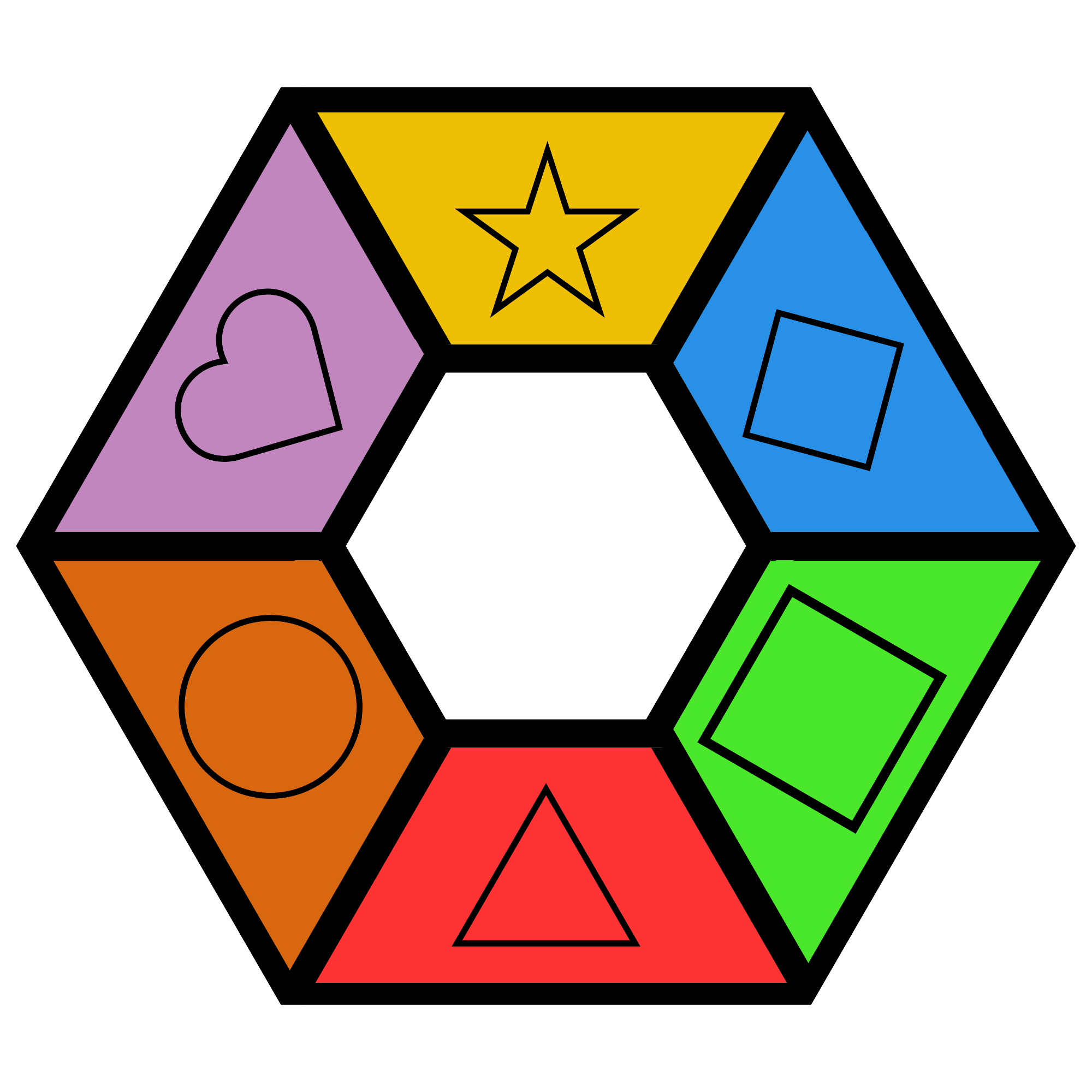🛠 DX: Developer Experience
Python
Content Writing
Content can be written outside of VScode, then inserted later.
FromPaper
FromPaperMine
PinkInking
Sort the Papers into Categories before PinkInk, to minimize tangents and to maintain task coherence
Dictation
Dictation will be performed at Arch Street, so the setup is a large TV, laptop, phone
DictationError
Homonyms = {
'cash': 'cache',
'narrow': 'neuro',
'/': 'slash',
'planetary': 'planter',
'Roland': 'RawLand',
'Rollins': 'RawLand',
'screaming': 'skreefing',
'Jay root': 'Jroot'
}Dictation Formatting
- $ "dollar" to denote a paragraph
-- . "dot" for period
Dictation Phrase
SetUp Laptop with BETAGLOT open on left half and the google doc open on the right. Record the audio with your phone being held up close to your mouth.
Look at the Page, Tags and the PaperPhotos in .
- Think of something to say for each header. Say the header that you're thinking about, eg. "Subelements", "Related Elements", "Element Attributes", "Definition"...etc
- Say period, new line,
Record the audio in a Google Doc until you can't think of anything else to say.
- Make sure that you're enunciating
- Use BETAGLOT terminology, don't worry about grammar
- Glance at the text, but don't read it. Sometimes the recording stops.
Paste Raw output into VScode Parse the output by adding empty lines between parts
- How to use Python to process the raw dictation?
- Make each dictation into a string
str.replace()homonyms, Aliases, Common Errors
Rephrase and correct grammar
- Add punctuation
- Capitalize
- Replace homonyms
Insert into the body of the page, formatted according to StyleGuide
- Replace with 'Dictation1' in Design Box after insertion (so you don't find it again in next step)
WTF is going on?
It's ok to be confused by your own work. Complex systems don't start off being coherent.
Trust your visions, just because I'm not explaining things well and I'm improvising, doesn't mean that the work is incorrect.
Work at different scopes. You're not going to be able to explain the big picture well if you don't know the details. The details are the individual pages of elements.
Coherence
Coherence is developed
the situation when the parts of something fit together in a natural or reasonable way
("Reasonable" != Requires("Rational"))
“I looked forward to another 500 pounds of squat. I looked forward to doing more and more curls until my arms would fall off. Why? Because I knew that every rep that I did and every set that I did and more weights that I lifted, I get one step closer to turning that vision into reality.”
You're not making it worse, each workblock makes it better, deciding that what you wrote needs to be changed is an improvement. Finding out what doesn't work is a form of improvement. BETALGOT is a really difficult project, expect to feel its difficulties!
Just get as much information out of your head and into data structures, so that they can be processed.
Keep going!!!
Differentiate(Beta, BETALGOT)
BETALGOT is a language
Plantbeta a BETA script. BETALGOT creates the Attributes of HandMove, like how many fingers you have. BETA can't change the number of fingers. A Hand is part of BETALGOT, a hand is controlled with BETA
BETA is only during runtime
To put it simply, coding lets you create a program, while scripting lets you control a program that was created with coding
EkoType
ViaType
MoveType
ANIMAType
All Elements are objects
Objects have methods to solve problems and Attributes with theoretical value
a data construct that provides a description of something that may be used by a computer (such as a processor, a peripheral, a document, or a data set) and defines its status, its method of operation, and how it interacts with other objects.
"the interface treats most items, including cells, graphs, and buttons, as objects"
Influencers
Barbara Tversky
Spraction
MindInMotion
Claude Shannon
- Encode
- Prediction
- Translating Abstract to Concrete
- Boolean to Bit
- Python to BETAGLOT
There shouldn't be BETA and putplant, because they a supposed to be the name of the language used by planters. Forget "Beta" make up your own name
BETAGLOT is the language and the
Beta represents move, but Move is the move itself. Move doesn't care about how it's being represented.
Arnold Schwarzenegger
Every rep
“I looked forward to another 500 pounds of squat. I looked forward to doing more and more curls until my arms would fall off. Why? Because I knew that every rep that I did and every set that I did and more weights that I lifted, I get one step closer to turning that vision into reality.”
Sherlock Holmes
- Prediction
Michael Ventris
- Linear B
- Decode
- Try out all the different possibilities
Temple Grandin
- Think in pictures
- Simulate
Sam Harris
- Increase the Noticings per minute to observe how you're thinking or using BETA.
- Be prepared to be comfortable when you have no idea how you're doing something
- Open yourself
Aang
Generosity
- Open Source
Kindness
- Prevent injury
- Positive
- Never trying to make user feel bad
Beethoven
- Structure
- Need to express inner drive
Vincent Van Gogh
- Give it a try. Try out an idea.
- It's good enough
- That looks about right
- Approximate the less important parts
Richard Feynman
- Fun
Alan Turing
- Computation
Andrew Huberman
- Growth Mindset
Andy Galpin
- Recovery
Alia Crum
- Stress
- FeelOverwhelmed by the amount of elements and words that need to be input.
David Goggins
Do the thing you don't want to do
Bauhaus
- Bauhaus Manifesto
- Distilled shapes. Less is more
Model Element
Make a list of DX research models for each module
Move, ANIMA, Eko, Via, BETA
To make prototyping easier. So you don't need to worry about the content
researchModels = {
'Via': BoustroCover,
'ANIMA':
'Move':
'Beta':
'Eko':
}🛠
"Dev.DesignProcess"
"Dev.DesignProcess.Attencide"
"Dev.DesignProcess.DataCollection"
"Dev.DesignProcess.DataMining"
"Dev.DesignProcess.Delegation"
"Dev.DesignProcess.ExpandIdea"
"Dev.DesignProcess.Feedback.CaptiveAudience"
"Dev.DesignProcess.Feedback.Overview"
"Dev.DesignProcess.Observation"
"Dev.DesignProcess.PaperMine"
"Dev.DesignProcess.RefinementRequiresExcess"
"Dev.DesignProcess.RoughSketch"
"Dev.DesignProcess.SeedIdea"
"Dev.DesignProcess.SimplifyIdea"
"Dev.DesignProcess.StartWithEasy"
"Dev.DesignProcess.Testing"
"Dev.SheetInking"